- SUB EI Rep
- EI Instructions & Information
- E.I. Reporting
- Consent Form / EI Calendar
- Links & Documents
- Service Canada
- ADP GM Login
199 Sub EI Benefit Reps
The SUB EI rep is Vincent Filice, Vince and his alternate Adam Nie can help GM members with their EI applications and provide information about SUB benefit eligibility. Once you understand the process, know your responsibilities and have the correct information applying for unemployment insurance is not complicated, However if you make a mistake it may impact your eligibility and delay when your benefits are paid. The purpose of this Webpage is to explain the application process and the information you will need to start a new application or to make your reports for an existing E.I. claim. We will also provide information pertaining to the GM SUB program.
Contact Information
Vince Filice, EI SUB Rep
Phone 905-641-6419
Mobile 905-658-7781
E Mail: Vincent.filice@gm.com
Online E.I Application – January 2024
All members of Unifor Local 199 who are on layoff should apply for E.I. benefits. Before you start your EI application please read and print the following detailed instructions. The application process should take about 15 minutes. Please note that Service Canada is experiencing a high volume of application so the process might be a bit slow. To maintain a social distance we are asking members to apply at home and call if they need assistance.
Following are printable pdf documents, to help members with their EI reporting and EI Application (long form) Please note they may have both been updated since the last post. If you have any problems completing your report or think you have made a mistake; please call 1-800-206-7218 and press 0 OR call your SUB/EI REP Vincent Filice or his ALT. Adam Nie.
- NEW EI APPLICATION JAN 2024
- NEW REPORTING JAN 2024
- SUB QUESTIONS JAN 2024
- SUB Seniority Entitlemnent Walkthrough JAN 2024
In Solidarity,
Vincent Filice – SUB/EI Representative
Adam Nie – ALT. SUB/EI Representative
In Plant: 905-641-6419 (MONDAY TO FRIDAY 6:30AM-2:30PM)
Mobile: 905-658-7781 (7 days a week (SATURDAY/SUNDAY UNTIL 3PM)
You will need the following personal information:
- your Social Insurance Number (SIN). If your SIN begins with a 9, you need to supply proof of your immigration status and work permit.
- your mother’s maiden name.
- your mailing and residential addresses, including the postal codes.
- your complete banking information to sign up for direct deposit, including the financial institution name, bank branch number, and account number
- names, addresses, dates of employment, and reason for separation for all your employers over the last 52 weeks
- your detailed version of the facts (if you quit or have been dismissed from any job in the last 52 weeks)
- the dates, Sunday to Saturday, and earnings for each of your highest paid weeks of insurable earnings Footnote 1 in the last 52 weeks or since the start of your last EI claim, whichever is the shorter period.
- This information will be used, along with your Record(s) of Employment, to calculate your benefit rate.
Click here to start your
Online Application
E.I Reporting
All weeks of layoff must be reported. This is done on the same website you did your application. To report your layoff weeks for an existing claim. This will take only a few minutes click on the link EI Report. (Please note you will need your Social Insurance & 4 digit Access CODE) All weeks of layoff must be reported. This is done on the same website you did your application.
FORM & EI Calendar
All members who need the assistance of the EI Sub rep, must fill out the EI Consent Form this gives the reps permission to amend or change your EI claim or reporting. Please print off the form sign and date it, then give it to Vincent Filice.
If members are being laid of periodically we strongly recommend using the 2019-2020 Reporting calendar, we have them at the union hall and benefits office or you can print it off from the link. You can use the calendar to track the weeks you worked, when you reported and applied for EI benefits. This is very helpful if you have a problem with your claim. We make a new Calendar each year. If at any time you need assistance please call either Vincent Filice or his alternate Adam Nie.
ADP DESKTOP:
Log on to internet browser.
- Type at the top https://plants.gm.com/Facilities/public/ca/en/StCatharines/news.html
- GM St Catharines Propulsion Plant page will load.
- Top right click EMPLOYEE
- Scroll down, under the ADP logo click MY PAY LINK
- Type in your USER ID (your GMIN NUMBER on your clock card ONLY) and password you’ve chosen.
- (next step is optional)
- When in your account you can register to have mobile app access for smart devices
- Click your name on the top right and then click settings
- go to mobile,
- Register your mobile account by filling in your user ID with you email or GMIN number. (Whichever you choose will be permanent for the mobile app)
- TIP: use the same password as your desktop version to prevent any confusion. (passwords between desktop and mobile can be different)
ADP MOBILE
- Go to the app store on your smart device
- Type in the search bar ADP mobile
- Download ADP Mobile Solutions
- Type in your email or GMIN (Whichever you registered on desktop version) for the user ID section.
- Type in the password in you have chosen in the password section
*If at any time you are locked out of your account, feel free to call/text or email me.
Vince Filice, EI SUB Rep
Phone 905-641-6419
Mobile 905-658-7781
E Mail: Vincent.filice@gm.com
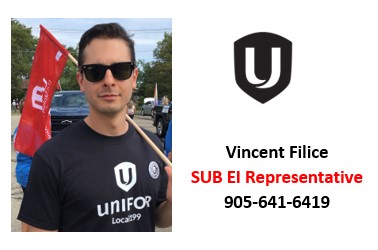
EI Application, Reporting & Sub Questions
Updated Instructions & Sub Questions (January 2024) Following are two printable pdf documents, to help members with their EI...
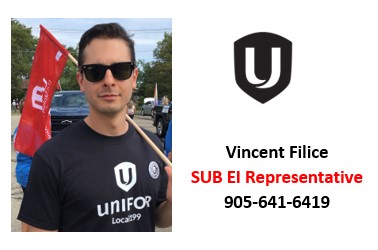
EI Information re Integrity letter and Overpayments – March 2023
What should I do when I receive a letter from Service Canada’s “Integrity Department” Service Canada has the right...
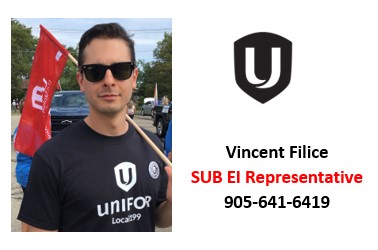
Reporting and EI Guideline for holiday schedule – December, 2022
Click here for EI Application Guidline Click here for New Reporting Guideline Click here for Early Reporting over the Holidays...
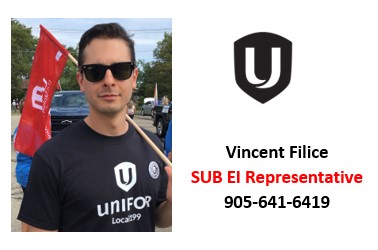
EI Application, Reporting & Sub Updates – November, 2021
Updated: November 19, 2021 Letter to the Membership I would like to take this opportunity to thank everyone for...
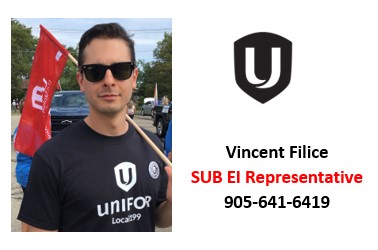
EI Application, Reporting & Sub Updates – July, 2021
Updated: July 15, 2021 GM St. Catharines Team: Today, GM is announcing semiconductor production adjustments at GM North American...
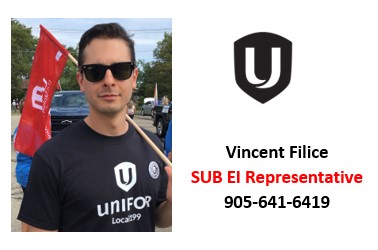
CRBC for Parents (updated June, 2021)
Canada Recovery Caregiving Benefit (CRCB) ***IMPORTANT NOTICE: The CRCB is run through the CRA. We currently do not have...
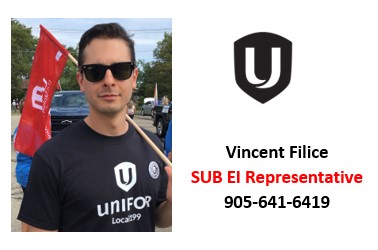
Coming in Contact with COVID-19
WHAT TO DO WHEN YOU COME INTO CONTACT WITH COVID 19? If you’ve been instructed to stay home based...
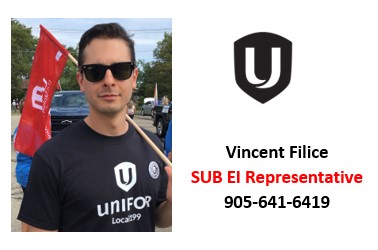
E.I. Waiting Period Changes
Waiting Period Changes (Feb 2nd 2021) 1. What is the EI waiting period and why is it being waived?...
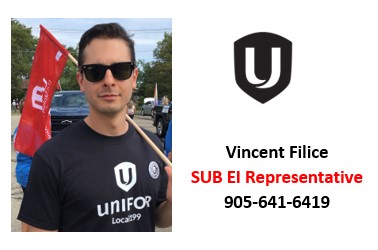
EI Application, Reporting & Sub Questions
Updated Instructions & Sub Questions (Feb 2021) Following are two printable pdf documents, to help members with their EI...

Has Your Employment Been Affected by Covid-19?
Has Your Employment Been Affected by Covid-19? I know many of our members have been impacted by the Covid...
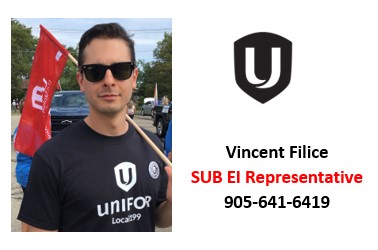
GM SUB EI REPORT – (Overpayments)
Overpayments & Repayments For various reasons, you may need to make a repayment of a debt owed to the...
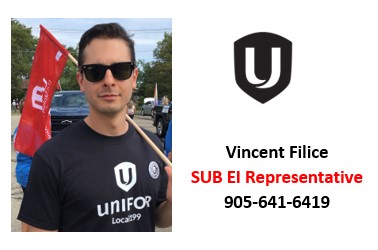
GM SUB EI REPORT – (REPORTING) Updated
CLICK HERE FOR printable pdf EI Report REPORTING DEC 2020 Early reporting over the holidays (E.I. Report Update) If...
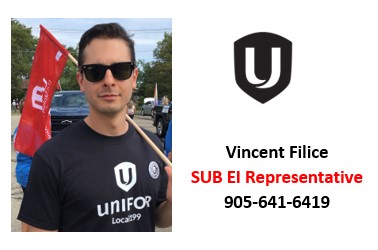
GM SUB EI REPORT – EI APPLICATION (Long Form)
EI Application & Reporting Instruction To Print this report CLICK HERE EI APPLICATION 2020 long app Due to...
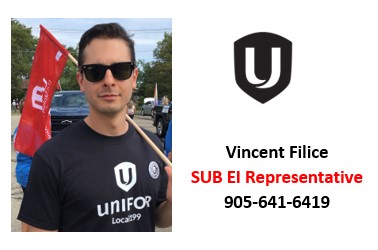
SUB EI REPORT
Monday August 24th 2020, Liberals unveil $37B for CERB/ERB transition to new benefits, EI changes. CERB/ERB Under the old...

GM ADP Desktop/Mobile Instructions
ADP DESKTOP: Log on to internet browser. Type at the top https://plants.gm.com/Facilities/public/ca/en/StCatharines/news.html GM St Catharines Propulsion Plant page will load....
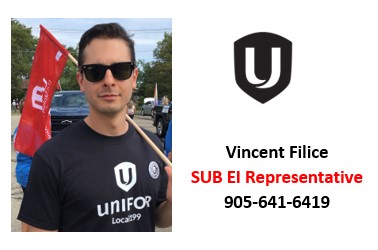
Emplyment Insurance – COVID-19
From: Employment and Social Development Canada If you have stopped working because of COVID-19, the Canada Emergency Response Benefit (CERB)...
- 1
- 2

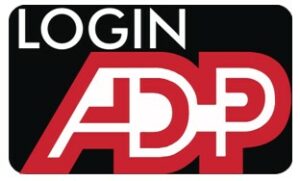
Leave a Reply
You must be logged in to post a comment.