Updated: November 19, 2021
Letter to the Membership
I would like to take this opportunity to thank everyone for their patience and cooperation with the ongoing layoffs this past year. I know dealing with EI claims, (regular or sick) as well as SUB can be frustrating, but together we were able to make it work.
I will be out of the office starting Monday November 22nd and scheduled to return Monday December 13th. I know this does not come at an ideal time with a portion of you laid off the week of November 22nd , but I ask that you use the Application Guideline (blue paper) & the Reporting Guideline (green paper) I have provided to help while I am away. If you do not feel confident in doing so, you can wait for me to return to the plant. Most of you will be starting new claims, so the week of Nov 22 will be a waiting period – which no money is paid.
How to know if you’re starting a new claim? Create or sign into your myservicecanada account on canada.ca for those details.
*Remember, for a waiting period to be served, you must file your reports when they are due. Same rule applies to receive EI benefits.
My alternate – Adam Nie, will be covering me during this time. He is a great friend, very knowledgeable and I trust that you will be in good hands. Use Adam as a resource if you have any trouble, as he will have access to my contacts. I will be in touch with Adam; answering questions or concerns that may arise during my time out of the plant.
I look forward to seeing you all when I return.
Thank you,
Vincent Filice
***EI CHECK LIST***
EI Application GUIDELINE
The following is a checklist guide of information you MAY be asked to have prepared when completing an application. Please answer per your personal situation.
- Name (As indicated on SIN Card)
- SIN Number
- Date of Birth
- Parent’s Last Name at Birth
- Postal Code
- Street Name/Number
- Direct Deposit (Y/N)
- Same Banking info (Y/N)
- Same Mailing Address (Y/N)
- Other Employment Last 2 Yrs (Y/N)
- Workers Comp Last 2 Yrs (Y/N)
- S&A Last 2 Yrs (Y/N)
- Job Title
- Rate of Pay (TOTAL)
- Last Day Worked
- How Many Hrs Last Week of Work (SUN-SAT)
- How Many Days Last week of Work (SUN-SAT)
- Collecting CPP? – (If so when did it start? (DAY/MONTH/YEAR) and how much do you receive monthly?) (Gross Amount)
- Collecting Survivor Pension?
- Eligible for SUB? (Y/N)
IF YOU COLLECT CPP OR A PENSION, YOU MUST INPUT THE DATE YOU STARTED COLLECTING AND THE GROSS AMOUNT ON THE APPLICATION. Call 1-800-277-9914 if you do not know this information.
***IMPORTANT NOTICE***
***Service Canada reserves the right to change the following questions without notice***
TO BEGIN APPLICATION, GO TO: canada.ca
- Click → English
- Scroll down and click → Employment Insurance
- Select → Regular Benefits
- Read through numbers 1 to 7 then click → #5 Apply
- Scroll to bottom of page and click → Ready to Start then Start Application
- You will be prompted with a screen asking if you are trying to retrieve an application you started earlier. Select → No then click → Continue
- Select → Benefits for Employees
- You will be asked if a reference code was supplied, click → NO
- Click→ Regular Benefits then Continue
- Read this page carefully then Select Continue
- Enter personal information:
SOCIAL INSURANCE NUMBER, LAST NAME, FIRST NAME, LAST NAME AT BIRTH, GENDER AND PARENT’S LAST NAME AT BIRTH (Enter the last name at birth of one of your parents as submitted in your SIN application. DO NOT enter any first name.) click Continue then Validate.
- You will be given a temporary password identification number. Write this number down and click → Continue
- Fill in personal information → Continue (ONLY ANSWER QUESTIONS WITH THE *)
- Programs and Services section is voluntary please click
- Next, would you like your tax slip electronically? If you want to continue to receive your T4E by mail, answer→ Please Send Me a Paper Copy and whether you claim your taxes by yourself (basic) or with your spouse (basic and spouse)
- You are then asked if you have a direct deposit account registered and if you want to continue using the same bank information. If you do, CLICK YES THEN YES. If you do not have direct deposit, you can set it up following the guideline they provide.
- Please input your highest level of education completed.
- You will then be asked if you are part of a Union → Yes input Unifor Local 199
***QUESTIONS MAY BE DIFFERENT, AND POSSIBLY IN DIFFERENT ORDER. PLEASE USE THIS AS A GUIDELINE AND ANSWER PER YOUR PERSONAL SITUATION. ***
- If you are reactivating an existing claim within the last 52 weeks, a message will appear stating that there are weeks still payable and it will automatically reactivate your existing claim CLICK > CONTINUE
- Existing claim continued: Other employment since establishing your EI CLAIM: Have you worked since you completed your last application for Employment Insurance Benefits > YES
- Last Employer information: General Motors of Canada. You do NOT have to enter your first day of work; HOWEVER, you must enter your last day worked and if you will be returning to work with this employer. YES, then NO to return date.
- You MAY be asked the employer address information→570 GLENDALE AVE, ST. CATHARINES, ON, L2P 0B2
- Next the screen MAY prompt you to input employer’s name and phone number → General Motors 905-641-6340
- Reason for layoff → Shortage of work
- Enter your earnings information. Hourly rate of pay and per hour →Continue
- You MAY be asked: Did you or will you receive vacation pay? → Unknown→ Continue
- YOU WILL BE ASKED THIS QUESTION WHEN REACTIVATING A CLAIM: Have you received, or will you receive any of the following monies? → If entitled to SUB click Supplemental Unemployment Benefit → General Motors pays SUB
- You MAY be asked about your Job Title information. Answer per your personal situation.
- You MAY be asked for ROE information – Last employer. Select option: I have a paper ROE and will submit it to Service Canada OR my employer submitted the ROE electronically. OR asked if you will be submitting an ROE. Select > NO
- Next, you MAY be asked about OTHER EMPLOYERS. If you’ve only worked for GM within the last 52 weeks select: NO. If you’ve worked for other employers answer per your personal situation
- You will be asked a series of random questions → *Answer per your personal situation*
- You will be asked if you are receiving a pension within the next 52 weeks. If collecting CPP you must enter the date you started collecting (DAY/MONTH/YEAR) and the gross monthly amount. Call 1-800-277-9914 if you do not know this info
- After answering another series of random questions – (Answer per your personal situation) you will be asked if someone is helping you with your application, click NO then click → Continue
- You are then given several pages of rights and responsibilities. Read and click → I accept
- You will be asked if you accept the above attestation and want to submit application. Click → I accept
- Print confirmation page or write confirmation number. Retain for your records.
- You will then be waiting to receive a 4-digit access code in the mail which you will use to report your weeks of layoff.
How to know if you’re starting a new claim? Create or sign into your myservicecanada account on canada.ca for those details.
**Remember, for a waiting period to be served, you must file your reports when they are due. Same rule applies to receive EI benefits.
REPORTING GUIDELINE
*Please pay attention to the weeks you are asked to report*
Login to: Canada.ca
Select > English
Click > Employment Insurance
In right hand column under MOST REQUESTED, click >Send your report by internet.
Scroll to THE BOTTOM of the page and click > Continue
Enter the following information:
- Social Insurance Number
- Access Code
- Province of Residence
Click > Continue
EI Report Record and Attestation
The following is a record of the questions and the answers that YOU provide
ADDRESS AND DIRECT DEPOSIT
Have you moved, changed your mailing address or changed the banking information you provided for direct deposit purposes?
*ANSWER PER YOUR PERSONAL SITUATION *
OUTSIDE CANADA
Were you outside Canada between Monday and Friday during the period of this report?
*ANSWER PER YOUR PERSONAL SITUATION*
*TIP* Top right corner will indicate the week(s) they are asking you to report*
WORK AND WAGES
Are you self-employed?
*ANSWER PER YOUR PERSONAL SITUATION*
Did you work or receive any earnings during the period of this report? This includes work for which you will be paid later, unpaid work, self-employment including farming.
*CHECK THE WEEK(S) IN THE TOP RIGHT CORNER AND ANSWER PER YOUR PERSONAL SITUATION*
IF YOU RECEIVED NO EARNINGS FOR THE WEEK(S) BEING ASKED ANSWER *NO*
IF YOU ANSWERED YES TO THE EARNINGS QUESTION,
IT WILL ASK YOU IF YOU STARTED A *FULL TIME JOB DURING THE PERIOD OF THIS REPORT*
If you want to continue reporting *ANSWER > NO*
If you want to STOP reporting *ANSWER > YES* and implement the date in which you returned to work.
If answered NO to *DID YOU START A FULL TIME JOB* question
It will ask your work and wages for the FIRST WEEK of the report.
*TIP*, look at the top right corner for the hand pointing at the week highlighted and answer per your personal situation*
IT MAY ask if you worked during the SECOND WEEK of this report. (depending if it’s a one-week report or two. Two-week reports are common.)
*TIP*, look at the top right corner for the hand pointing at the week highlighted and answer per your personal situation*
*(IF YOU HAVE RECEIVED EARNINGS FOR THE WEEK(S) BEING ASKED TO REPORT – IMPLEMENT THE HOURS AND GROSS AMOUNT YOU WERE PAID.) *
CHECK YOUR PAYSTUB IF YOU DO NOT KNOW THIS INFORMATION.
HOW MUCH YOU MAKE WILL DETERMINED IF YOU ARE ELIGIBLE FOR EI BENEFITS FOR THAT WEEK
Employer Information
How many employers did you work for during this report period? (If only worked for GM answer)
*1*
Employer 1: Phone Number: (GM NUMBER)
*905 641-6340*
STOPPED WORKING
The following question will give you the opportunity to inform us of any loss of employment that you have not already declared on your application for benefits.
Have you stopped working for any employer during the period of this report?
*NO*
TRAINING
Did you attend school or a training course during the period of this report?
*NO*
AVAILABILITY
Were you ready, willing and capable of working each day, Monday through Friday during each week of this report?
*YES*
OTHER MONEY
MAY ASK: Our records show that you are receiving money from Supplemental Unemployment Benefits (SUB) plan. Or JUST ASK Is there any other money that you have not previously told us about, that you received or will receive for the period of this report? (If you are entitled to SUB and it doesn’t say the first option, STOP your report and call Adam so he can activate your SUB code with Service Canada)
*NO*
NOTE: IF YOU ANSWER YES, AFTER COMPLETING YOUR REPORT – IT WILL ASK YOU TO CALL AND GIVE MORE INFORMATION ABOUT YOUR “OTHER MONIES” and until you speak to an agent your account will be put on HOLD. 1-800-206-7218 AND PRESS 0 or call my Alternate – Adam Nie
READ OVER YOUR ANSWERS, CONFIRM AND ACCEPT AT THE BOTTOM OF THE PAGE.
PRINT, TAKE A PICTURE OR WRITE DOWN THE NEXT TIME YOU ARE ELIGIBLE TO REPORT.
To use TELEDOC for filing your reports call 1-800-531-7555 and answer the questions.
Call Service Canada for all information about your claim at 1-800-206-7218
Monday-Friday, 8:30AM TO 430PM
Call Service Canada for all information on your claim –1-800-206-7218
Monday to Friday, 8:30a.m.– 4:30 p.m.
If you have any problems completing your application or think you have made a mistake; please call 1-800-206-7218 and press 0 OR call me, Vincent Filice or my Alternate, Adam Nie.
Vincent Filice
SUB/EI Representative, Unifor Local 199
GM St. Catharines Propulsion Plant
Office: 905-641-6419 | Cell: 905-658-7781
Email: vincent.filice@gm.com | Fax: 905-682-9393
Previous Articles and Posts