EI Application & Reporting Instruction
To Print this report CLICK HERE EI APPLICATION 2020 long app
Due to the current COVID-19 situation your SUB rep asks that members attempt their applications at home using a computer, tablet, or smartphone. If you require assistance your sub rep VINCENT FILICE and his alternate Adam Nie will be at the union hall MON-FRI from 8am – 1pm the week of the November 16th – 20th .
A mask is mandatory when entering the building and if you are having SIGNS or SYMPTOMS, we ask that you stay home and call by telephone, text or email.
BE ADVISED: **Please read this instruction sheet thoroughly and have the documentation required to get the application process finished within a timely manner if coming to the hall. ** You will need to apply for EI benefits ONLINE promptly following your last day of work.
IF YOU COLLECT CPP OR PENSION YOU MUST INPUT THE DATE YOU STARTED COLLECTING AND THE GROSS AMOUNT INTO THE APPLICATION.
Changes to support you during COVID-19
As of September 27, 2020, there are some temporary changes to the EI program to help you access EI regular benefits. The following changes will be in effect for 1 year and could apply to you:
A minimum unemployment rate of 13.1% applies to all regions across Canada starting August 9, 2020
- If your region’s unemployment rate is higher than 13.1%, we’ll use the higher actual rate to calculate your benefits
- This means you can receive at least 26 weeks of regular benefis.
You only need 120 insured hours to qualify for benefits because you’ll get a one-time credit of 300 insured hours to help you meet the required 420 insured hours of work
If you received the CERB, the 52-week period to accumulate insured hours will be extended
*Service Canada reserves the right to change the following questions without notice*
TO BEGIN APPLICATION, GO TO: canada.ca
- Click → English
- Scroll down and click → Employment Insurance
- Select → Regular Benefits
- Read through numbers 1 to 7 then click → #5 Apply
- Scroll to bottom of page and click → Ready to Start then Start Application
- You will be prompted with a screen asking if you are trying to retrieve an application you started earlier. If you have not already started an application, select → No then click → Continue
- Select → Benefits for Employees
- You will be asked if a reference code was supplied, click → No
- Click→ Regular Benefits then Continue
- Read this page carefully then Select Continue
- Enter personal information:
SOCIAL INSURANCE NUMBER, LAST NAME, FIRST NAME, LAST NAME AT BIRTH, GENDER AND MOTHER’S MAIDEN NAME click Continue then Validate.
- You will be given a temporary password identification number. Write this number down and click → Continue
- Fill in personal information → Continue (Only answer questions with the *
- Programs and Services section is voluntary please click continue.
- Next would you like your tax slip electronically? If you want to continue to receive your T4E by mail, answer→ Please Send Me a Paper Copy and whether you claim your taxes by yourself (basic) or with your spouse
- You are then asked if you have a direct deposit account set up and if you want to continue to use it. If you do not have direct deposit, you can set it up using your banking information.
- Please input your highest completed level of education.
- You will then be asked if you are part of a Union → Yes input Unifor Local 199
- Next the screen will prompt you to input employer’s name and phone number → General Motors 905-641-6345
- You do not have to enter your first day of work; HOWEVER, you must enter your last day worked and if you will be returning to work with this employer. YES > then unknown
- You will be asked the employer address information→570 Glendale ave., St. Catharines, ON, L2P 0B2
- Reason for layoff → Shortage of work
- Enter your earnings information. Hourly rate of pay and per hour →Continue
- Did you or will you receive vacation pay? → Unknown→ Continue
- Have you received, or will you receive any following monies? → If entitled to SUB click supplemental unemployment benefit → General Motors pays SUB
- You will be asked a series of questions → Answer per your personal situation
- You will be asked if you are receiving a pension within the next 52 weeks. If collecting CPP you must enter the date you started collecting and the gross monthly amount. Call 1-800-277-9914 if you do not know this info.
- After answering another series of questions, you will be asked if someone is helping you with your application, click no then click → Continue
- You are then given several pages of rights and responsibilities. Read and click → I accept
- You will be asked if you accept the above attestation and want to submit application. Click → I accept
- Print confirmation page or write confirmation number. Retain for your records.
- You will then be waiting to receive a 4-digit access code in the mail which you will use to report your weeks of layoff.
Reporting Instructions
To receive EI benefits, you MUST complete and submit reports that cover 2 calendar weeks, from Sunday to Saturday.
- Login to: Internet Reporting Service
- Select → English
- Click → Employment Insurance
- In right hand column under Most Requested, click → Send your report by Internet
- Scroll to bottom of page and click → Continue
- Enter the following information:
- Social Insurance Number
- Access Code
- Province of Residence
- Click → Continue
- Complete the report and when finished click → Printable Version
- Right click on the screen and click → Print
- Retain for your records
To use the Teledec for filing your reports call –
- 1-800-531-7555 and answer the questions.
- Call Service Canada for all information on your claim –1-800-206-7218
- Monday to Friday, 8:30a.m.– 4:30 p.m.
- If you have any problems completing your report or think you have made a mistake while reporting; please call Service Canada at 1-800-206-7218 and press 0
For More information and reports click here SUB EI REPORTS
To Print this report CLICK HERE EI APPLICATION 2020 long app
In Solidarity,
Vincent Filice – SUB/EI Representative
Adam Nie – ALT. SUB/EI Representative
In Plant: 905-641-6419
Mobile: 905-658-7781
Email: vincent.filice@gm.com
In Solidarity,
Vincent Filice
Sub/EI Representative
Unifor Local 199
GM St. Catharines Propulsion Plant
Office: 905 641 6419
Cell : TBA
E-mail: vincent.filice@gm.com